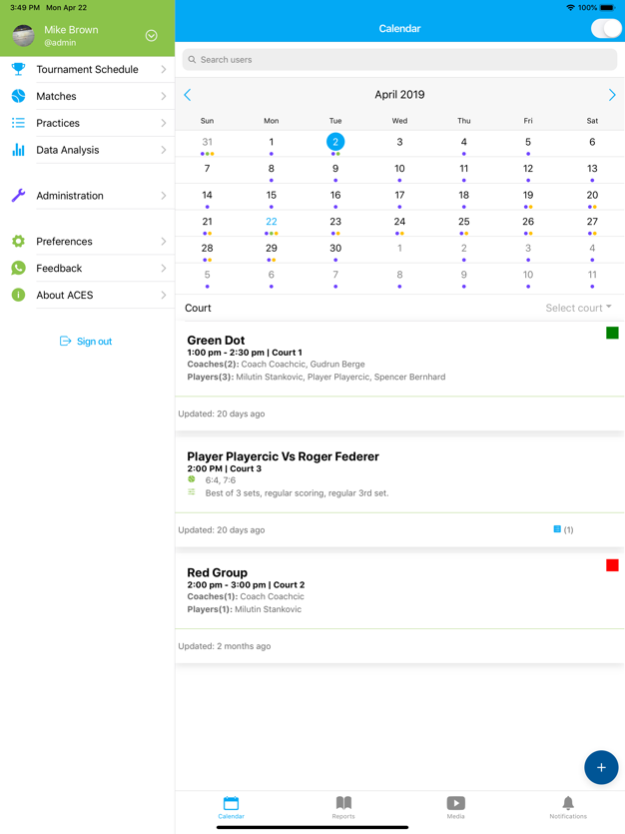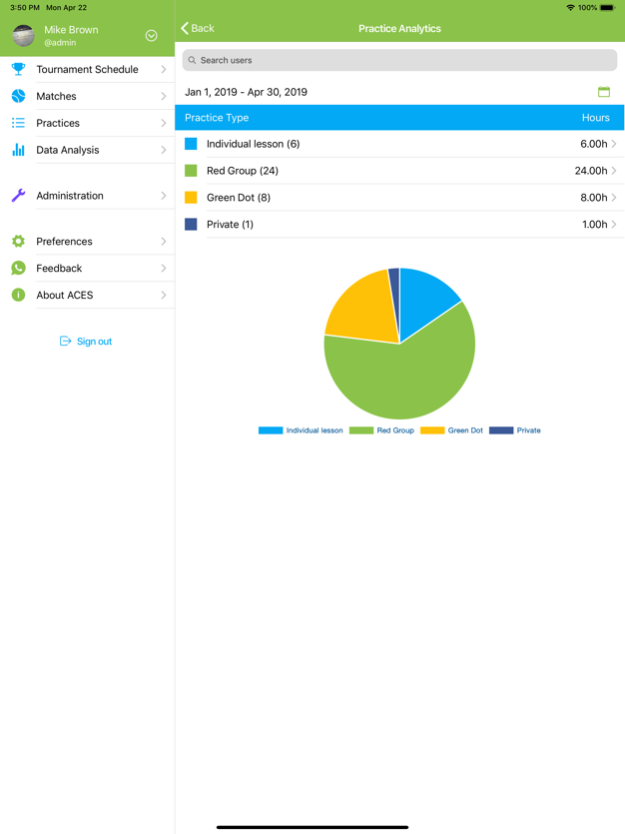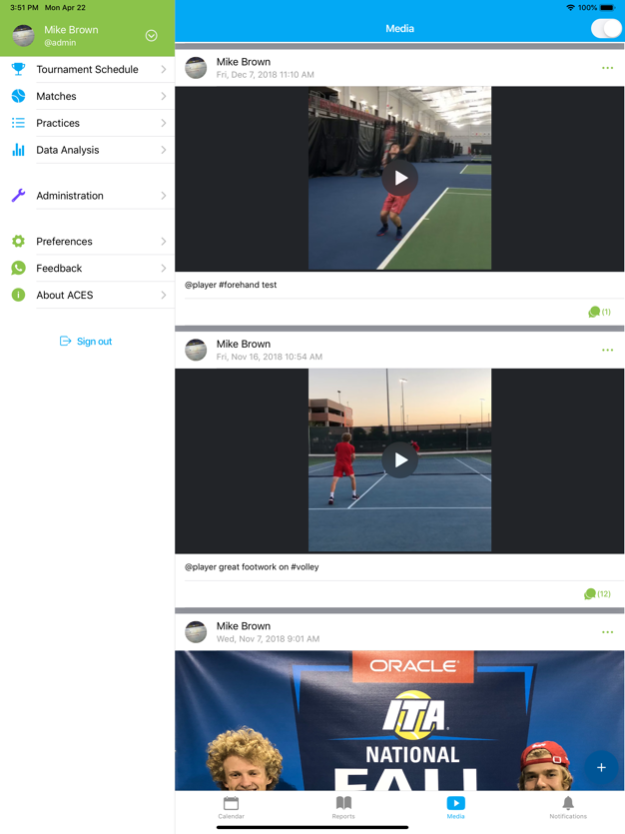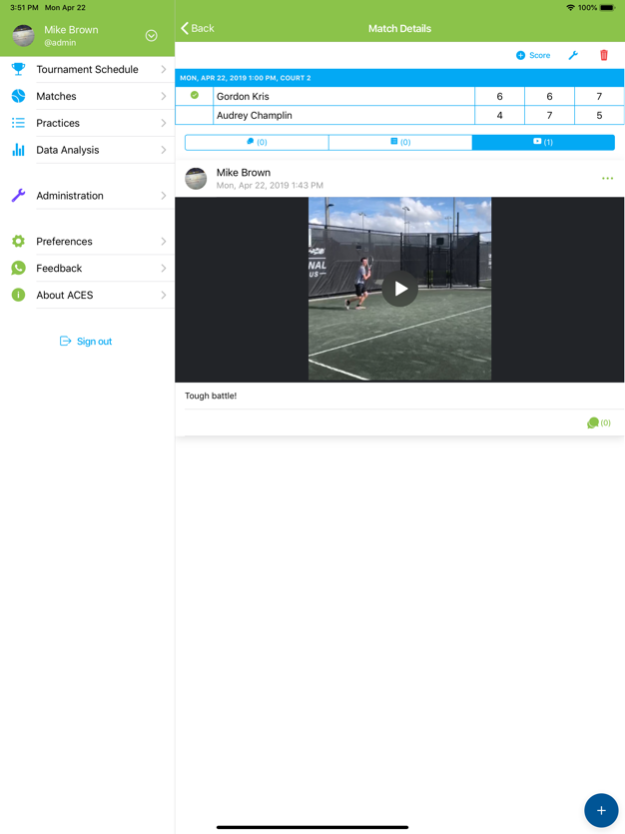ACES Tennis Management 2.7.4
Free Version
Publisher Description
Do you want to improve communication among coaches, players and parents? Do you think that planning is too much paperwork? We were struggling with the same issues, until we decided to create Athlete&Coach's Evaluation System(ACES), a platform available on PCs, smartphones, and tablets that improves communication among coaches, players, and parents. ACES helps scheduling practices, it keeps track of the matches played, and it also generates reports including player’s development plan, monthly reports, weekly plans and match analysis.
Features:
Court Scheduling - Easily schedule practices and matches and notify users
Reports - Customized reports for your. Create development plan, weekly plan, monthly report
File Sharing - upload images, videos and PDFs to practices, matches or tournaments. Use # and @ to add tags.
Tournament Schedule - Create competition schedule for your players, add registration dead lines, automatic or manual scores and more!
Matches - Keep track of all matches that you play. Evaluate each match in our Match Analysis form.
Nov 22, 2021
Version 2.7.4
NEW FEATURE: Update recurring practices
NEW FEATURE: Delete recurring practices
Performance improvements
Design improvements
About ACES Tennis Management
ACES Tennis Management is a free app for iOS published in the Health & Nutrition list of apps, part of Home & Hobby.
The company that develops ACES Tennis Management is ACES Tennis Management, LLC. The latest version released by its developer is 2.7.4.
To install ACES Tennis Management on your iOS device, just click the green Continue To App button above to start the installation process. The app is listed on our website since 2021-11-22 and was downloaded 0 times. We have already checked if the download link is safe, however for your own protection we recommend that you scan the downloaded app with your antivirus. Your antivirus may detect the ACES Tennis Management as malware if the download link is broken.
How to install ACES Tennis Management on your iOS device:
- Click on the Continue To App button on our website. This will redirect you to the App Store.
- Once the ACES Tennis Management is shown in the iTunes listing of your iOS device, you can start its download and installation. Tap on the GET button to the right of the app to start downloading it.
- If you are not logged-in the iOS appstore app, you'll be prompted for your your Apple ID and/or password.
- After ACES Tennis Management is downloaded, you'll see an INSTALL button to the right. Tap on it to start the actual installation of the iOS app.
- Once installation is finished you can tap on the OPEN button to start it. Its icon will also be added to your device home screen.